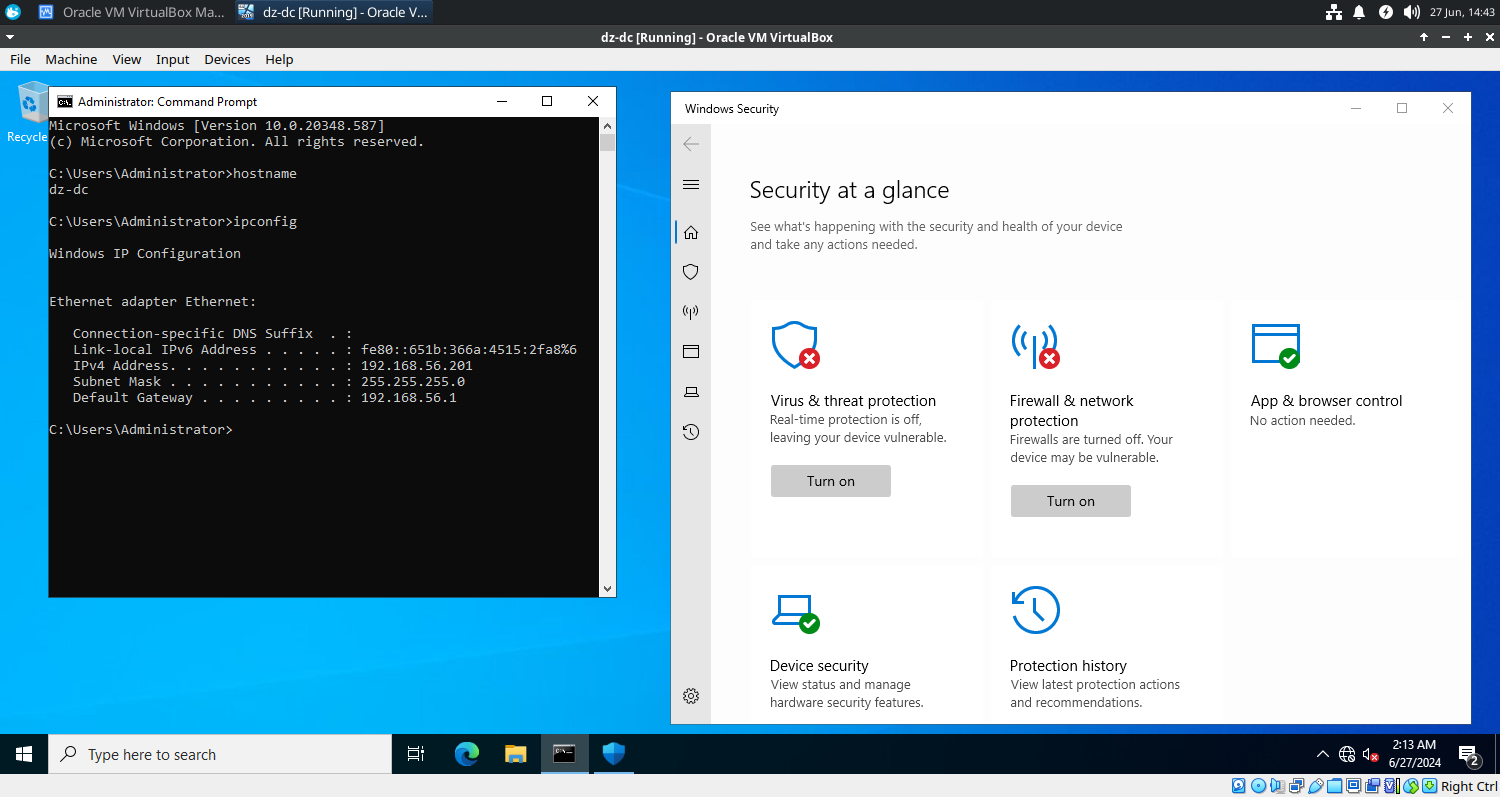Dz-Dc #Domain-Controller #Dns-Server
In this post, we will install and configure Windows Server 2022 Evaluation Edition and lay the foundation for the domain controller.
Virtual Machine Settings
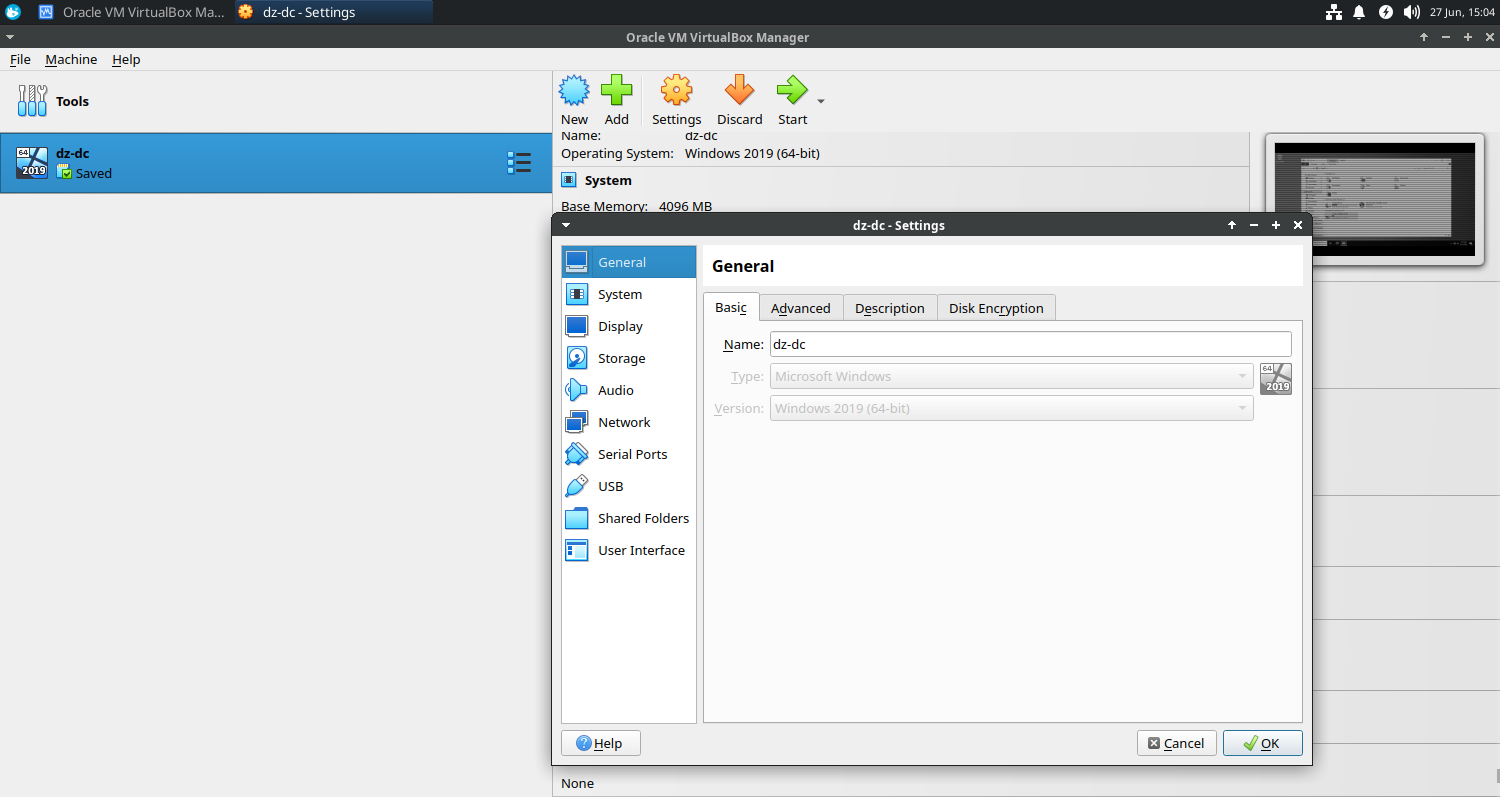
General
- Basic
- Name: dz-dc
- Type: Microsoft Windows
- Version: Windows 2022 (64 bit)
- Advanced
- Snapshot Folder: /home/devendrashirbad/virtualbox-vms/dz-dc/Snapshots
- Shared Clipboard: Bidirectional
System
- MotherBoard
- Base Memory: 4096 MB
- Processor
- Processors: 2 CPU
Storage
- Hard Disk: 50 GB (/home/devendrashirbad/virtualbox-vms/dz-dc/dz-dc.vdi)
- Optical Drive: /home/devendrashirbad/cs-lab/windows-server-2022-evaluation-x64.iso
Network
- Adapter 1
- Host-Only Adapter: vboxnet0
- Adapter 2 (Emergency Only)
- Bridged Adapter: enp3s0
Shared Folder
- Folder Path: /home/devendrashirbad/cs-lab
- Folder Name: cs-lab
- Mount Point: z: (auto-mount)
Guest Additions
The Guest Additions are designed to be installed inside a virtual machine after the guest operating system has been installed. They consist of device drivers and system applications that optimize the guest operating system for better performance and usability.
Post Installation
- Rename the hostname to ‘dz-dc’.
- Change the IP address to ‘192.168.56.201’.
C:\Users\Administrator>ipconfig
Windows IP Configuration
Ethernet adapter Ethernet:
Connection-specific DNS Suffix . :
Link-local IPv6 Address . . . . . : fe80::651b:366a:4515:2fa8%6
IPv4 Address. . . . . . . . . . . : 192.168.56.201
Subnet Mask . . . . . . . . . . . : 255.255.255.0
Default Gateway . . . . . . . . . : 192.168.56.1
⚠️ Make It Vulnerable
This system will act as a victim so we intentionally disable the security settings and make it vulnerable. You never do it in the PROD systems.
- Disable Virus and Threat Protection in Windows Security
- Real Time Protection
- Cloud Deliver Protection
- Automatic Sample Submission
- Tamper Protection
- Disable Firewall
- Domain
- Private
- Public
Setup The Domain Controller
We will set up the Domain Controller in a separate post when we will configure Active Directory for identity and access management.
Final Outcome